硬碟健診工具 CrystalDiskInfo 7.0.5

詳細介紹
簡介:
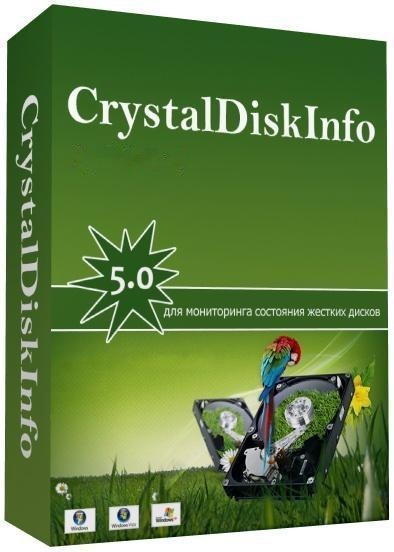
硬碟健診工具–CrystalDiskInfo(簡稱:CDI),打開後便可以顯示硬碟健康狀態、溫度及一些進階資訊
支援一般的硬碟、固態硬碟(Intel、MTRON、SAMSUNG、Indilinx)及部份的外接式USB硬碟。
硬碟裡的資料至關重要,因此時常檢查硬碟健康狀況是有必要的,CrystalDiskInfo是一個小軟體,它通過讀取S.M.A.R.T瞭解硬碟健康狀況.
開啟它,您就可以迅速讀到本機硬碟的詳細資訊,包括介面、轉速、溫度、使用時間等.軟體還會根據S.M.A.R.T的評分做出評估,當硬碟快要損壞時還會發出警示。
S.M.A.R.T. 該技術可以幫我們監控以及分析磁碟機的健康狀況。但一般我們比較難了解到該部份的資訊。
不過,透過 CrystalDiskInfo 這個磁碟工具,可以讓我們了解到該部份資訊,進而了解磁碟機的健康狀況。
CrystalDiskInfo 支援硬碟以及 SSD,並顯示出這些裝置的健康狀況以及技術資訊
例如:使用時數、溫度、傳輸模式、硬體序號、緩衝區大小…等。有一點要注意的是,這類資訊僅供參考,並不完全代表磁碟的真正的健康。
History
7.0.x
7.0.5 [2017/01/01]
Fixed NVMe S.M.A.R.T. issues
Updated ACS-3, 4 minor version report
Updated link for kirino kasumu official web site
Description:
CrystalDiskInfo shows the temperature and health information about your hard disks.
It can read and display the S.M.A.R.T. values of various hard disks present in your computer.
These numbers decide tell you the number of bad sectors and reallocated sectors,
both of which indicate a possibility of failure of your disk.r.
CrystalDiskInfo is a HDD/SSD utility which supports S.M.A.R.T.
* Easy-to-understand user interface
* Monitoring health status and temperature
* Graph of S.M.A.R.T information


