SSD 速度測試 TxBENCH 0.95

詳細介紹
簡介:
TxBENCH是一款來自國外的遊戲測試軟體,雖然很多朋友們沒有聽說過
但是在大多硬體測試網站上都用到了這款SSD的測試軟體。TxBENCH是最近才流行的SSD測試軟體
除了有基礎測試項目外,還支持自訂測試項目,可以自由設定測試的區塊大小、佇列深度等等,還有全盤寫入測試(FILE和RAW都支援)。
功能特點
SSD特性檢測功能比CrystalDiskInfo更全面深入,是否支持Device Sleep功能也能檢測出來。甚至還有Secure Erase安全擦除,分4種模式:標準Secure Erase(擦除FTL層)、增強Secure Erase(擦除FTL並清空NAND快閃記憶體)、Trim所有SSD空間、覆蓋寫入全盤所有磁區,以及手動Trim功能。
。
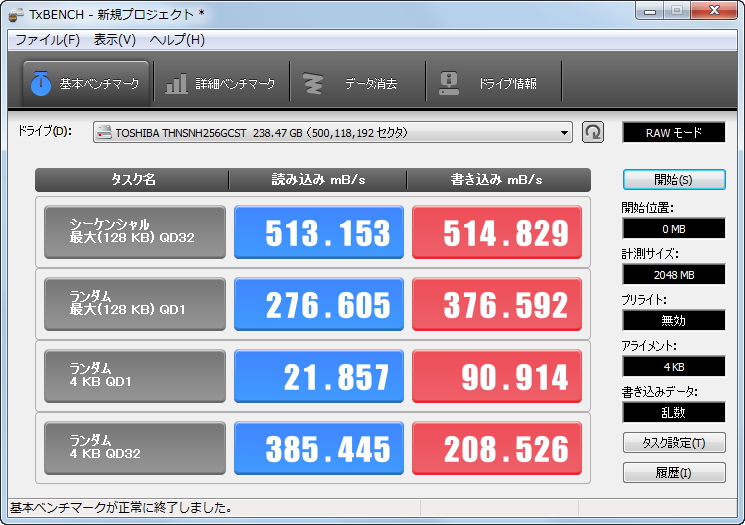
Latest Version
0.95 beta - download ( 1,163 KB )
[ Changes ]
Aug 22, 2013 - 0.95 beta
- Added [SSD Optimization] feature which invalidates unused area of SSD using TRIM.
- Made it possible to perform TRIM to SSD connected via a USB on Windows8.
June 14, 2013 - 0.94 beta
- Made a folder the basic benchmark target. (ex. network drive or NAS)
- Fixed a problem that error handling of the Self-test was not correct.
June 6, 2013 - 0.93 beta
- Added language selection English - Japanese under [View]-[Language].
- Added the Self-test feature in the Drive Information.
- Added the Overwriting feature in Data Erasing.
- Made a partition without an assigned drive letter the benchmark target.
Fixed some issues, and added some new improvements.
Description:
This benchmark software measures storage performances for SSD, HDD and other drives.
It not only measures the performance of storage easily but also performs detailed speed measurements based on specified access patterns and long-period speed measurements. It also allows you to see each drive\'s supported features, enabled features, and S.M.A.R.T. information.


