微星 msi 顯卡測試工具 Kombustor 3.3.0

詳細介紹
簡介:
msi 與知名顯卡測試網站oZone3D合作開發的Kombustor測試程式,直接內建於超頻軟體Afterburner中,獨特的一鍵快速燒機功能可模擬在重度遊戲負載下的情況,提供玩家測試顯卡的效能,即時了解顯卡運作狀態。此外,Kombustor還採用四種特效測試程序─Fur Rendering, PhysX, Tessellation及Geometry Instancing,而這些特效被廣泛應用在時下最熱門的DX11遊戲中

Kombustor測試程序採用目前市售遊戲中最常見的四種特效模式,包含專責圖像渲染的Fur Rendering、讓遊戲模型更加逼真的Tessellation、強化物理效果的PhysX及讓遊戲畫面更生動的Geometry Instancing,透過這四種特效模式的測試讓玩家了解自己擁有的顯卡效能在遊戲上所呈現的效果。與專業測試軟體或遊戲中附帶的測試程式相比,Kombustor的設定更為簡便,並在短時間內就能獲得測試結果,還能將自己的測試成績上傳到專屬網頁與全世界的玩家一同較勁,增添趣味。
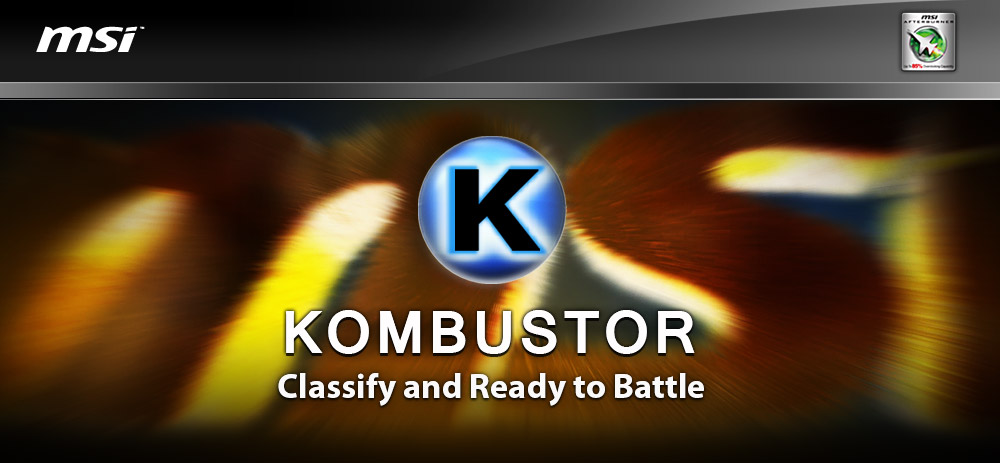
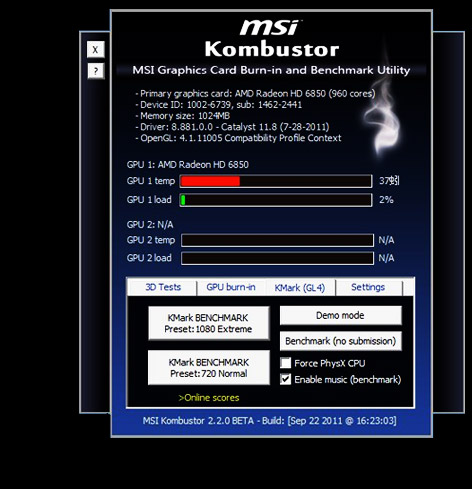
Description:
MSI Kombustor is a software application which allows you to perform a benchmark test on your graphics card. It can be handled by users who carefully monitor their system\'s components, such as video gamers and web developers, in this case.
The interface of the program is uncomplicated. Upon initialization, MSI Kombustor automatically displays the primary graphics card, device ID, driver and OpenGL of your computer, as well as the temperature, load level and power of your graphics cards.
There are three 3D tests available for you to run - Wavy Plane (GL2), Fractal Frame (GL3) and Triangle of Death (GL2). So, you can run a stress tests and find out the average frames per second.
It is also possible to run a preset in 1080p or 720p; although it\'s high-demanding concerning system resources, this type of test is particularly useful when it comes to high-end video games. Additional information and test scores may be checked out on a webpage.


